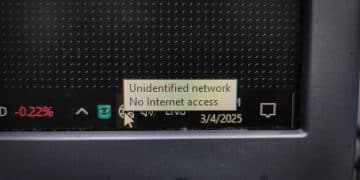Streaming Accessibility: A Guide for US Viewers with Disabilities

Streaming service accessibility features are crucial for US viewers with disabilities, providing options like closed captions, audio descriptions, screen readers, and customizable interfaces to ensure inclusive and enjoyable entertainment experiences.
For many, streaming services offer a world of entertainment at our fingertips. But for viewers with disabilities in the US, accessing this digital content can present unique challenges. Understanding streaming service accessibility features is essential for an inclusive and enjoyable viewing experience. Let’s explore how these features empower users with disabilities to fully engage with their favorite shows and movies.
Understanding Streaming Service Accessibility Features
Streaming services are increasingly incorporating accessibility features to cater to viewers with disabilities. These features aim to provide an equal and enjoyable entertainment experience for everyone, regardless of their abilities.
In the US, regulations and guidelines are pushing streaming platforms to prioritize accessibility. This means understanding and utilizing these features is more important than ever. Let’s break down the key elements.
Key Accessibility Features in Streaming
Several features contribute to making streaming services accessible. These include:
- Closed Captions: Textual representations of dialogue and other audio cues, crucial for viewers who are deaf or hard of hearing.
- Audio Descriptions: Narration that describes visual elements, providing context for viewers who are blind or have low vision.
- Screen Readers Compatibility: Ensuring the platform is compatible with screen readers, which convert on-screen text into speech.
- Adjustable Playback Speed: Allowing users to slow down or speed up content to better understand it.
These features, when implemented effectively, bridge the gap and create a more inclusive streaming environment.
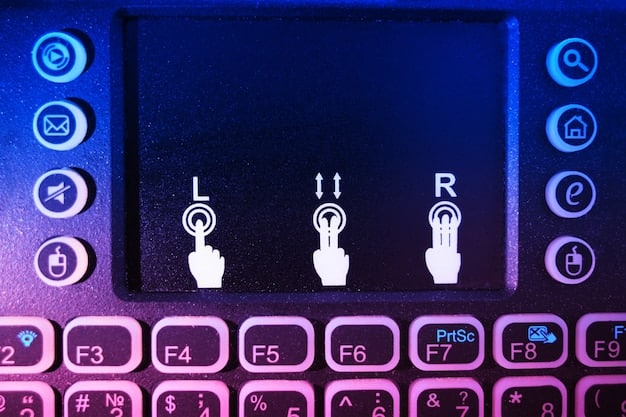
Legal Mandates and Guidelines in the US
In the US, several laws and guidelines mandate accessibility in digital media. Understanding these can help viewers advocate for better accessibility features.
- The Americans with Disabilities Act (ADA): While not directly addressing streaming services, the ADA sets a broad standard for accessibility.
- The 21st Century Communications and Video Accessibility Act (CVAA): This act requires closed captioning on streamed video content that was previously shown on television with captions.
These regulations aim to ensure that people with disabilities have equal access to communication and video content.
In conclusion, understanding the landscape of streaming service accessibility features, including key functionalities and legal mandates, is crucial for advocating for and utilizing inclusive entertainment options.
Navigating Accessibility Settings on Popular Platforms
Each streaming platform has its unique way of implementing accessibility features. Knowing how to navigate these settings is key to customizing the viewing experience.
From Netflix to Hulu and Amazon Prime Video, let’s explore how to find and adjust these settings to suit your individual needs.
Netflix Accessibility Features
Netflix offers a range of accessibility options, including:
- Subtitle Customization: Users can adjust the font size, color, shadow, and background of subtitles.
- Audio Descriptions: Netflix designates content with audio descriptions, making it easy to find.
Hulu Accessibility Features
Hulu provides the following accessibility features:
- Closed Captions: Easily toggle captions on or off during playback.
- Audio Description: Hulu also offers audio descriptions for select content.
Amazon Prime Video Accessibility Features
Amazon Prime Video includes these accessibility options:
- Subtitles and Closed Captions: Customize captions with different fonts and sizes.
- Audio Descriptions: Select content comes with audio descriptions for enhanced accessibility.
Understanding how to access and customize these features on each platform enhances the viewing experience for users with disabilities.

Customizing Subtitles and Closed Captions
Subtitles and closed captions are essential for viewers who are deaf or hard of hearing. Customizing these features can significantly improve readability and comprehension.
Let’s dive into the best ways to personalize these elements for optimal viewing.
Adjusting Font Size and Style
Most streaming services allow users to adjust the font size and style of subtitles and captions. Consider the following:
- Font Size: Increase the font size for better visibility, especially on smaller screens.
- Font Style: Choose a font style that is easy to read, such as sans-serif fonts like Arial or Helvetica.
Customizing Color and Background
Adjusting the color and background of subtitles can further enhance readability:
- Text Color: Opt for a color that contrasts well with the background, such as white or yellow.
- Background Color: Add a background behind the text to make it stand out against the video content.
By customizing these elements, viewers can create a more comfortable and accessible viewing experience.
Leveraging Audio Descriptions for Enhanced Understanding
Audio descriptions provide crucial context for viewers who are blind or have low vision. These narratives describe visual elements, allowing users to fully understand the content.
Let’s explore how to effectively leverage audio descriptions on streaming platforms.
Finding Content with Audio Descriptions
Many streaming services label content that includes audio descriptions. Look for icons or tags that indicate the availability of this feature.
Activating Audio Descriptions
Once you find content with audio descriptions, activating it is usually straightforward:
- Go to the audio settings in the streaming app.
- Select the audio track labeled “Audio Description.”
With audio descriptions enabled, viewers can follow the storyline and visual details without missing key information.
Screen Reader Compatibility and Navigation
Screen readers are essential tools for users who are blind or have low vision, converting on-screen text into speech or Braille. Ensuring compatibility with streaming services is crucial for accessibility.
Let’s see how to navigate streaming platforms using screen readers and identify potential challenges.
Testing Screen Reader Compatibility
Not all streaming services are fully compatible with screen readers. Testing compatibility involves:
- Navigating the platform using a screen reader.
- Checking if all elements are properly labeled and accessible.
Addressing Compatibility Issues
If you encounter compatibility issues, consider the following:
- Contacting the Streaming Service: Report the issue to the platform’s customer support.
- Using Alternative Devices: Some devices may offer better screen reader compatibility than others.
By addressing screen reader compatibility, we can create a more inclusive streaming environment for all viewers.
Future Trends in Streaming Accessibility
The future of streaming accessibility looks promising, with ongoing innovations and developments aimed at enhancing the user experience for viewers with disabilities.
Let’s explore some of the emerging trends and technologies that are set to revolutionize streaming accessibility.
AI-Powered Accessibility Solutions
Artificial intelligence (AI) is playing an increasingly important role in streaming accessibility:
- Automated Captioning: AI-powered captioning services are becoming more accurate and efficient.
- Real-time Audio Descriptions: AI can generate audio descriptions in real-time, making more content accessible.
Personalized Accessibility Settings
Streaming services are moving towards more personalized accessibility settings. This includes:
- Customizable Interfaces: Allowing users to adjust the interface to suit their individual needs.
- Adaptive Playback: Adjusting playback speed and audio levels based on user preferences.
These trends will reshape how we experience streaming content, making it more accessible and enjoyable for everyone.
| Key Feature | Brief Description |
|---|---|
| 💬 Closed Captions | Textual representation of dialogue for viewers who are deaf or hard of hearing. |
| 🎧 Audio Descriptions | Narration that describes visual elements for viewers who are blind or have low vision. |
| 🖥️ Screen Reader Compatibility | Ensures the platform works with screen readers for users with visual impairments. |
| ⚙️ Customizable Settings | Adjustable font sizes, colors, and playback speeds for personalized viewing. |
Frequently Asked Questions (FAQ)
▼
Key features include closed captions, audio descriptions, screen reader compatibility, and customizable playback settings. These features ensure an inclusive viewing experience for users with disabilities.
▼
To customize subtitles on Netflix, go to your account settings and adjust the font size, color, shadow, and background. These settings enhance readability based on individual preferences.
▼
Hulu labels content that includes audio descriptions. Look for icons or tags indicating availability, then activate the feature in the audio settings during playback.
▼
Yes, the 21st Century Communications and Video Accessibility Act (CVAA) mandates closed captioning on streamed video content previously shown on television with captions.
▼
If you encounter compatibility issues, contact the streaming service’s customer support to report the problem. Try using alternative devices, as some may offer better screen reader compatibility.
Conclusion
As streaming becomes an increasingly integral part of entertainment, ensuring accessibility for all viewers is paramount. By understanding and utilizing the available features, and advocating for further improvements, we can create a more inclusive and enjoyable streaming experience for everyone, regardless of their abilities.