Understanding Streaming Data Caps in the US: A Comprehensive Guide

Understanding streaming data caps in the US is crucial for managing your internet usage and avoiding extra charges; this article provides a comprehensive overview of how these caps work, who enforces them, and practical strategies to stay within your limits while enjoying your favorite content.
Are you tired of those dreaded notifications about exceeding your data limit while streaming your favorite shows or movies? Understanding streaming data caps in the US: A guide to avoiding overage charges is the key to enjoying seamless entertainment without breaking the bank.
What are Streaming Data Caps?
Streaming data caps are limitations imposed by internet service providers (ISPs) on the amount of data you can use within a specific billing cycle, typically a month. Once you exceed this limit, you may face overage charges, reduced internet speeds, or even service suspension. These caps are primarily aimed at managing network congestion and ensuring fair usage among all subscribers.
In the United States, data caps vary significantly among ISPs and plans. Some providers offer unlimited data plans, while others enforce strict caps. It’s essential to understand the specific data cap associated with your internet plan to avoid unexpected costs and disruptions.
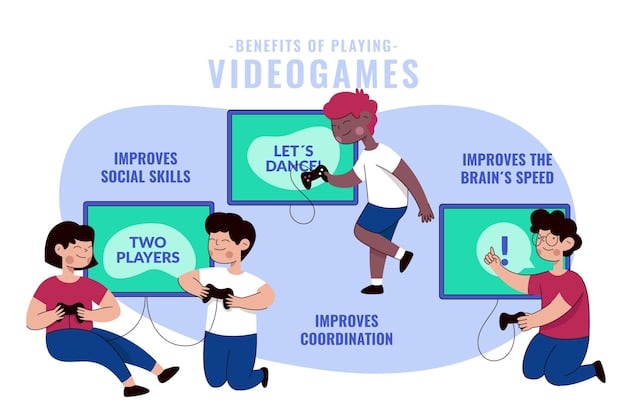
Common Misconceptions About Data Caps
Many consumers misunderstand how data caps work, leading to frustration and unexpected charges. One common misconception is that all activities consume the same amount of data. In reality, data usage varies greatly depending on the activity and the quality settings.
- Video Streaming Quality: Streaming video in 4K resolution consumes significantly more data than streaming in standard definition.
- Online Gaming: While online gaming doesn’t typically consume as much data as video streaming, it can still add up over extended periods.
- Downloading and Uploading: Downloading large files or uploading videos to social media can quickly eat into your data allowance.
Understanding these variables is crucial for accurately tracking your data usage and staying within your limits.
In summary, streaming data caps are limitations on the amount of data you can use each month, and understanding how different online activities contribute to your data consumption is essential for managing your usage effectively.
Who Imposes Data Caps in the US?
Several major internet service providers (ISPs) in the United States enforce data caps on their residential internet plans. These caps are typically implemented by cable and DSL providers, although some fiber optic services may also have data limits attached.
The prevalence of data caps varies by region and provider. Some ISPs have widely implemented data caps across their service areas, while others offer unlimited data options in certain markets to remain competitive. It’s crucial to check the fine print of your internet plan to determine whether a data cap applies to your service.
Major ISPs with Data Caps
Several well-known ISPs in the US have historically implemented data caps. These policies can change, so always refer to the most up-to-date information on the ISP’s website.
Comcast Xfinity, for instance, has data caps in many of its markets, and exceeding this limit can result in additional charges. AT&T also enforces data caps on some of its plans, though they often offer unlimited data as an add-on or with bundled services. Cox Communications is another major provider that implements data caps in numerous locations.
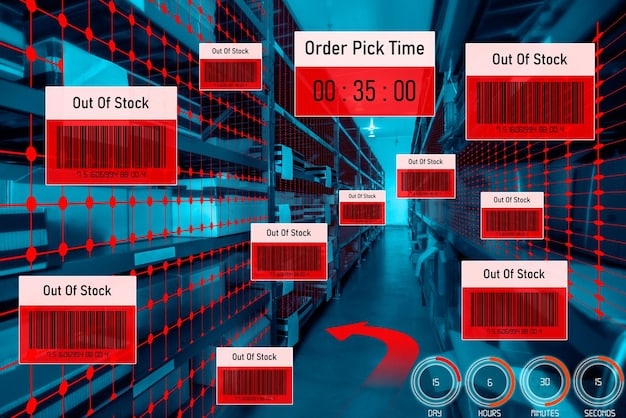
Understanding which ISPs impose data caps is the first step in managing your data usage and avoiding potential overage fees.
To conclude, data caps are imposed by various ISPs across the US, particularly cable and DSL providers, and it’s important to identify whether your specific ISP enforces these caps to manage your internet usage effectively.
How to Determine Your Data Cap
Determining your data cap is a crucial step in managing your internet usage. Most ISPs make this information readily available, though it may require a bit of digging. Start by reviewing your service agreement or monthly bill.
The data cap is typically specified in the terms and conditions of your internet plan. Look for phrases like “monthly data allowance” or “data usage limit.” This section should clearly state the amount of data you’re allowed to use each month.
Checking Your ISP’s Website
Many ISPs feature data usage information and account management tools on their websites. These can often be accessed by logging into your account.
- Account Dashboard: Look for a section that displays your current data usage and remaining allowance.
- FAQ Section: Check the frequently asked questions for details about data caps and overage policies.
- Help Center: Contact customer support through the help center to inquire about your specific data cap.
Checking your ISP’s website and utilizing its online tools is a straightforward way to monitor your data usage and stay informed about your data cap.
Ultimately, determining your data cap involves consulting your service agreement, reviewing your monthly bill, and checking your ISP’s website for specific details, thus providing clarity on your usage limits.
Calculating Your Streaming Data Usage
Estimating your streaming data usage is essential for staying within your data cap. Different streaming services and video qualities consume varying amounts of data. Generally, higher video resolutions require more data, as does streaming audio at better quality settings.
To calculate your streaming data usage, you’ll need to know the approximate data consumption rates for the services you use. Here are some typical rates:
Typical Data Consumption Rates
Data consumption rates can vary, but these estimates offer a good starting point for calculating your usage.
For video streaming, standard definition (SD) typically uses around 700MB per hour, high definition (HD) consumes about 3GB per hour, and 4K ultra-high definition (UHD) can use as much as 7GB per hour. For audio streaming, standard quality uses about 50MB per hour, while high quality can consume up to 150MB per hour. Online gaming typically uses between 40MB and 100MB per hour.
- Netflix: SD (0.7 GB/hour), HD (3 GB/hour), 4K UHD (7 GB/hour)
- YouTube: SD (0.5 GB/hour), HD (1.5 GB/hour), 4K UHD (3 GB/hour)
- Spotify: Standard (0.05 GB/hour), High (0.15 GB/hour)
By knowing these consumption rates, you can estimate your total streaming data usage and make informed decisions about your streaming habits.
In summary, to calculate your streaming data usage, understand the data consumption rates of different streaming services and video qualities, enabling informed management of your data allowance.
Tips for Reducing Data Usage While Streaming
Reducing data usage while streaming is a practical way to stay within your data cap. Several strategies can help you minimize consumption without sacrificing your entertainment experience.
Adjusting video quality settings is one of the most effective methods. Most streaming services allow you to select lower resolutions, such as standard definition (SD) instead of high definition (HD) or 4K UHD. This can significantly reduce data usage without drastically impacting the viewing experience on smaller screens.
Practical Strategies for Saving Data
Beyond adjusting video quality, other strategies can help you minimize data consumption.
Downloading content for offline viewing is an excellent option, especially for mobile devices. Many streaming services allow you to download movies and TV shows to watch later without using any additional data. Listening to music offline is another practical approach. By downloading your favorite playlists, you can enjoy hours of music without consuming data.
- Adjust Video Quality: Lower the resolution from 4K UHD to HD or SD.
- Download for Offline Viewing: Download movies and TV shows to watch later without using data.
- Monitor Usage: Regularly check your data usage through your ISP’s website or app.
By implementing these strategies, you can enjoy your favorite content while conserving data and avoiding overage charges.
Overall, the tips for reducing data usage while streaming include adjusting video quality settings, downloading content for offline viewing, and monitoring data usage regularly, enabling you to stay within data caps without sacrificing your entertainment.
What Happens if You Exceed Your Data Cap?
Exceeding your data cap can lead to several undesirable consequences, depending on your ISP’s policies. The most common outcomes include overage charges, reduced internet speeds, and, in some cases, service suspension.
Overage charges are additional fees added to your monthly bill for each gigabyte of data you use beyond your cap. These charges can add up quickly, making it essential to monitor your data usage closely. Some ISPs may also throttle your internet speeds once you exceed your data cap. Throttling means that your internet connection will be slowed down, making it difficult to stream videos, browse the web, or use online applications.
Understanding Potential Consequences
Understanding the potential consequences of exceeding your data cap is essential for managing your internet usage effectively.
In extreme cases, if you repeatedly exceed your data cap, your ISP may suspend your service. This means that you will lose internet connectivity until the next billing cycle. Some ISPs may offer the option to purchase additional data to avoid overage charges or speed throttling. These data add-ons can be a cost-effective solution if you occasionally exceed your data cap.
- Overage Charges: Additional fees for each gigabyte of data exceeding the cap.
- Speed Throttling: Reduced internet speeds, making online activities slower.
- Service Suspension: Loss of internet connectivity until the next billing cycle.
Ultimately, knowing the potential consequences of exceeding data caps is crucial for taking proactive steps to stay within your data allowance and avoid unexpected charges or service disruptions.
In conclusion, if you exceed your data cap, potential consequences include overage charges, speed throttling, and, in some cases, service suspension, highlighting the importance of effective data management.
| Key Point | Brief Description |
|---|---|
| 💡 Data Caps | Limits on monthly data usage imposed by ISPs. |
| 📊 Usage Calculation | Estimate data needs based on streaming quality. |
| ⬇️ Data Reduction | Lower video quality and download for offline viewing. |
| 🚫 Overage Fees | Extra charges if you exceed your monthly data cap. |
Frequently Asked Questions
▼
The average data cap varies by ISP but often ranges from 1TB to 1.2TB per month. Some providers offer unlimited plans, while others have lower caps.
▼
No, not all ISPs enforce data caps. Some offer unlimited data plans, particularly in competitive markets or for premium services like fiber optic internet.
▼
Most ISPs provide online tools or mobile apps to track data usage. Log into your account on their website to view your data consumption.
▼
Speed throttling is when your ISP reduces your internet speed after you’ve exceeded your data cap, making it difficult to stream or browse the web.
▼
Yes, you can avoid data caps by choosing an unlimited data plan or by carefully managing your data usage through quality settings and offline downloads.
Conclusion
Understanding streaming data caps in the US is vital for avoiding overage fees and ensuring a smooth online experience. By knowing your data cap, monitoring your usage, and implementing strategies to reduce data consumption, you can enjoy your favorite streaming content without worrying about exceeding your limits.





